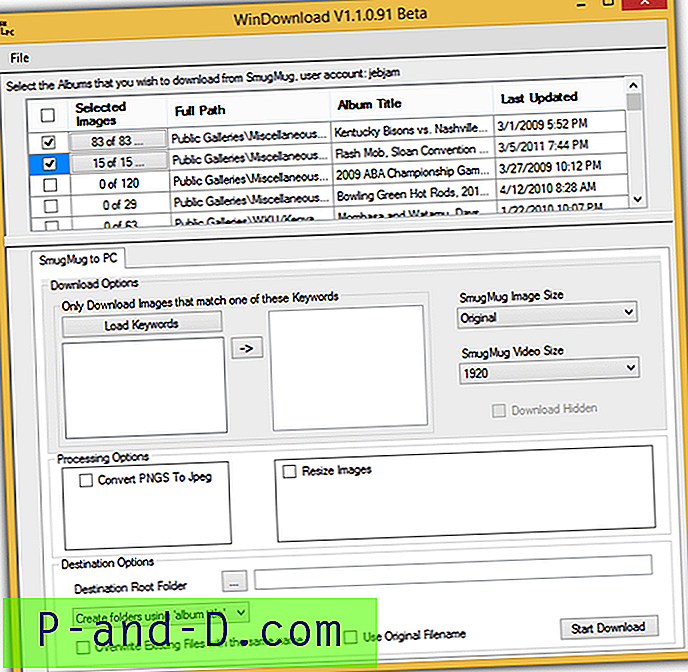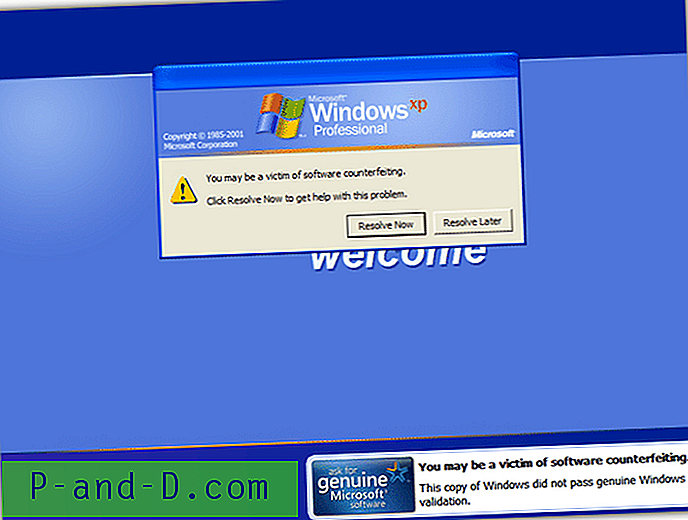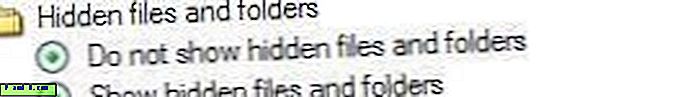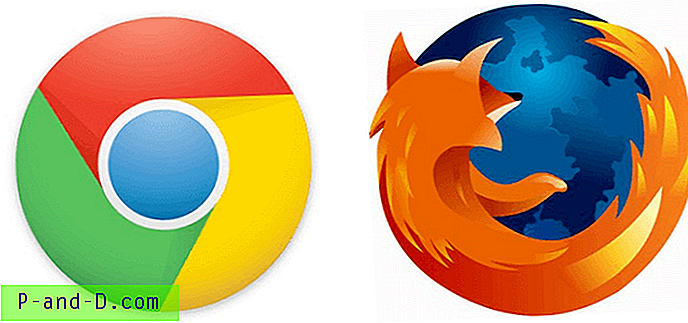Den klassiske dialogboks med vinduesfarve og udseende tillader dig at ændre farve og størrelse (Window metrics) for forskellige UI-elementer som Window-baggrundsfarve, billedtekstskrifter, ikonstørrelse, afstand, bredde osv. Da denne funktion er blevet fjernet i Windows 8 og højere, skal du redigere registreringsdatabasen for at ændre eller nulstille disse parametre.
Dette indlæg har standardfiler i Window Color & Appearance Settings-registerfiler, der nulstiller disse indstillinger til standardindstillinger. Dette kan være nyttigt, hvis et tema eller en tredjeparttilpasning har ændret dine standarder, og du vil indstille dem til højre.
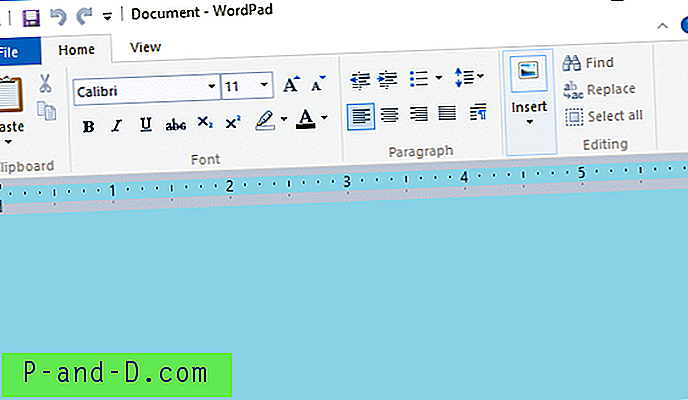
“Vindue” baggrund ændret til turkis fra standard hvid baggrund.
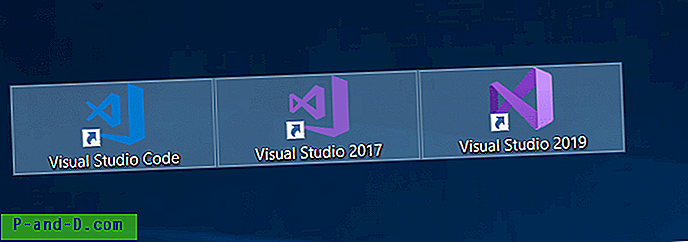
Indstillingerne gemmes i følgende registernøgler:
HKEY_CURRENT_USER \ Kontrolpanel \ Farver
HKEY_CURRENT_USER \ Kontrolpanel \ Desktop \ Farver
HKEY_CURRENT_USER \ Kontrolpanel \ Desktop \ WindowMetrics
Registrering af “farver” (gendan standardindstillinger)
Windows Registry Editor Version 5.00 [HKEY_CURRENT_USER\Control Panel\Colors] "ActiveBorder"="180 180 180" "ActiveTitle"="153 180 209" "AppWorkspace"="171 171 171" "ButtonAlternateFace"="0 0 0" "ButtonDkShadow"="105 105 105" "ButtonFace"="240 240 240" "ButtonHilight"="255 255 255" "ButtonLight"="227 227 227" "ButtonShadow"="160 160 160" "ButtonText"="0 0 0" "GradientActiveTitle"="185 209 234" "GradientInactiveTitle"="215 228 242" "GrayText"="109 109 109" "Hilight"="51 153 255" "HilightText"="255 255 255" "HotTrackingColor"="0 102 204" "InactiveBorder"="244 247 252" "InactiveTitle"="191 205 219" "InfoText"="0 0 0" "InfoWindow"="255 255 225" "Menu"="240 240 240" "MenuBar"="240 240 240" "MenuHilight"="51 153 255" "MenuText"="0 0 0" "Scrollbar"="200 200 200" "TitleText"="0 0 0" "Window"="255 255 255" "WindowFrame"="100 100 100" "WindowText"="0 0 0" "Background"="0 99 177" "InactiveTitleText"="0 0 0" [HKEY_CURRENT_USER\Control Panel\Desktop\Colors] "ActiveBorder"="212 208 200" "ActiveTitle"="10 36 106" "AppWorkSpace"="128 128 128" "ButtonAlternateFace"="181 181 181" "ButtonDkShadow"="64 64 64" "ButtonFace"="212 208 200" "ButtonHiLight"="255 255 255" "ButtonLight"="212 208 200" "ButtonShadow"="128 128 128" "ButtonText"="0 0 0" "GradientActiveTitle"="166 202 240" "GradientInactiveTitle"="192 192 192" "GrayText"="128 128 128" "Hilight"="10 36 106" "HilightText"="255 255 255" "HotTrackingColor"="0 0 128" "InactiveBorder"="212 208 200" "InactiveTitle"="128 128 128" "InactiveTitleText"="212 208 200" "InfoText"="0 0 0" "InfoWindow"="255 255 255" "Menu"="212 208 200" "MenuText"="0 0 0" "Scrollbar"="212 208 200" "TitleText"="255 255 255" "Window"="255 255 255" "WindowFrame"="0 0 0" "WindowText"="0 0 0" Registrering af "Window Metrics" (gendannelse af standardindstillinger)
Windows Registry Editor Version 5.00 [HKEY_CURRENT_USER\Control Panel\Desktop\WindowMetrics] "IconTitleWrap"="1" "Shell Icon Size"="32" "BorderWidth"="-15" "CaptionFont"=hex:f4, ff, ff, ff, 00, 00, 00, 00, 00, 00, 00, 00, 00, 00, 00, 00, 90, 01, 00, 00, \ 00, 00, 00, 01, 00, 00, 05, 00, 53, 00, 65, 00, 67, 00, 6f, 00, 65, 00, 20, 00, 55, 00, 49, 00, 00, \ 00, 00, 00, 00, 00, 00, 00, 00, 00, 00, 00, 00, 00, 00, 00, 00, 00, 00, 00, 00, 00, 00, 00, 00, 00, \ 00, 00, 00, 00, 00, 00, 00, 00, 00, 00, 00, 00, 00, 00, 00, 00, 00, 00, 00, 00, 00, 00 "CaptionHeight"="-330" "CaptionWidth"="-330" "IconFont"=hex:f4, ff, ff, ff, 00, 00, 00, 00, 00, 00, 00, 00, 00, 00, 00, 00, 90, 01, 00, 00, 00, \ 00, 00, 01, 00, 00, 05, 00, 53, 00, 65, 00, 67, 00, 6f, 00, 65, 00, 20, 00, 55, 00, 49, 00, 00, 00, \ 00, 00, 00, 00, 00, 00, 00, 00, 00, 00, 00, 00, 00, 00, 00, 00, 00, 00, 00, 00, 00, 00, 00, 00, 00, \ 00, 00, 00, 00, 00, 00, 00, 00, 00, 00, 00, 00, 00, 00, 00, 00, 00, 00, 00, 00, 00 "MenuFont"=hex:f4, ff, ff, ff, 00, 00, 00, 00, 00, 00, 00, 00, 00, 00, 00, 00, 90, 01, 00, 00, 00, \ 00, 00, 01, 00, 00, 05, 00, 53, 00, 65, 00, 67, 00, 6f, 00, 65, 00, 20, 00, 55, 00, 49, 00, 00, 00, \ 00, 00, 00, 00, 00, 00, 00, 00, 00, 00, 00, 00, 00, 00, 00, 00, 00, 00, 00, 00, 00, 00, 00, 00, 00, \ 00, 00, 00, 00, 00, 00, 00, 00, 00, 00, 00, 00, 00, 00, 00, 00, 00, 00, 00, 00, 00 "MenuHeight"="-285" "MenuWidth"="-285" "MessageFont"=hex:f4, ff, ff, ff, 00, 00, 00, 00, 00, 00, 00, 00, 00, 00, 00, 00, 90, 01, 00, 00, \ 00, 00, 00, 01, 00, 00, 05, 00, 53, 00, 65, 00, 67, 00, 6f, 00, 65, 00, 20, 00, 55, 00, 49, 00, 00, \ 00, 00, 00, 00, 00, 00, 00, 00, 00, 00, 00, 00, 00, 00, 00, 00, 00, 00, 00, 00, 00, 00, 00, 00, 00, \ 00, 00, 00, 00, 00, 00, 00, 00, 00, 00, 00, 00, 00, 00, 00, 00, 00, 00, 00, 00, 00, 00 "ScrollHeight"="-255" "ScrollWidth"="-255" "SmCaptionFont"=hex:f4, ff, ff, ff, 00, 00, 00, 00, 00, 00, 00, 00, 00, 00, 00, 00, 90, 01, 00, \ 00, 00, 00, 00, 01, 00, 00, 05, 00, 53, 00, 65, 00, 67, 00, 6f, 00, 65, 00, 20, 00, 55, 00, 49, 00, \ 00, 00, 00, 00, 00, 00, 00, 00, 00, 00, 00, 00, 00, 00, 00, 00, 00, 00, 00, 00, 00, 00, 00, 00, 00, \ 00, 00, 00, 00, 00, 00, 00, 00, 00, 00, 00, 00, 00, 00, 00, 00, 00, 00, 00, 00, 00, 00, 00 "SmCaptionHeight"="-330" "SmCaptionWidth"="-330" "StatusFont"=hex:f4, ff, ff, ff, 00, 00, 00, 00, 00, 00, 00, 00, 00, 00, 00, 00, 90, 01, 00, 00, \ 00, 00, 00, 01, 00, 00, 05, 00, 53, 00, 65, 00, 67, 00, 6f, 00, 65, 00, 20, 00, 55, 00, 49, 00, 00, \ 00, 00, 00, 00, 00, 00, 00, 00, 00, 00, 00, 00, 00, 00, 00, 00, 00, 00, 00, 00, 00, 00, 00, 00, 00, \ 00, 00, 00, 00, 00, 00, 00, 00, 00, 00, 00, 00, 00, 00, 00, 00, 00, 00, 00, 00, 00, 00 "AppliedDPI"=dword:00000060 "PaddedBorderWidth"="-60" "IconSpacing"="-1125" "IconVerticalSpacing"="-1125" "MinAnimate"="0" Brug: Kopier ovenstående indhold til Notepad og gem filen med .REG-udvidelse. Dobbeltklik på filen for at anvende indstillingerne i registreringsdatabasen. Du skal logge af og logge tilbage for at ændringerne kan træde i kraft.