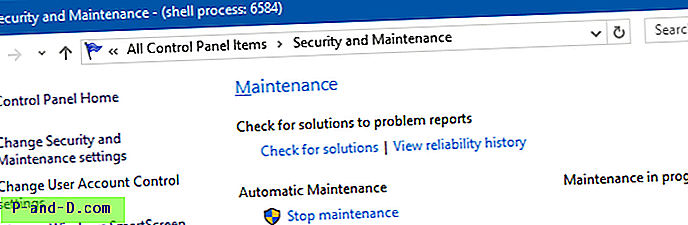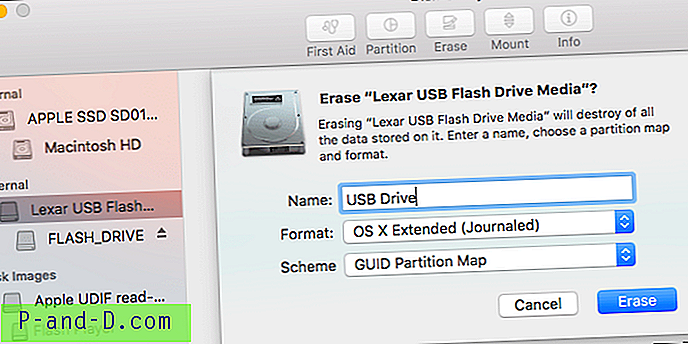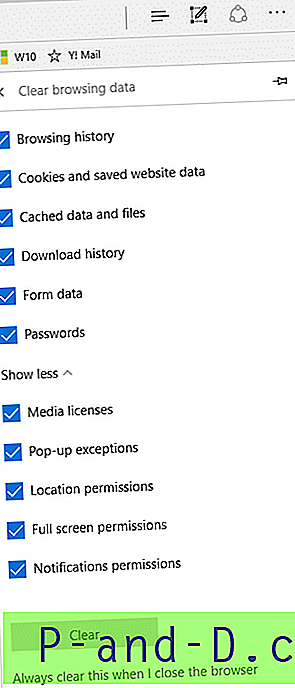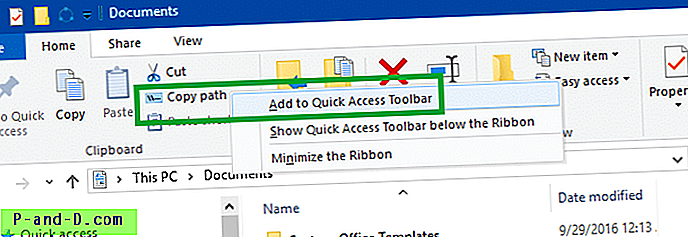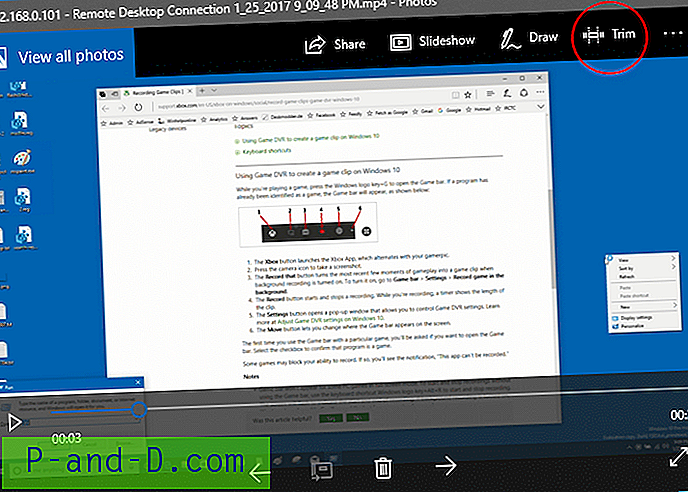Med Windows 10-jubilæumsopdatering understøtter Powercfg.exe en ny kommandolinjekontakt, der genererer en diagnostisk rapport om systemdøgnovergange.
Generer system Sleep Diagnostics Report
Åbn et vindue til kommandoprompt, og skriv:
powercfg / systemsleepdiagnostics
Kommandolinjeargumenter understøttes
POWERCFG /SYSTEMSLEEPDIAGNOSTICS [/OUTPUT ] [/XML] Description: Generates a report of intervals when the user was not present over the last three days on the system, and if the system went to sleep. The command will generate an HTML report file in the current path. Parameter List: /OUTPUT Specify the path and filename to store the system sleep diagnostics report HTML or XML file. /XML Format the report file as XML. /DURATION Specify the number of days to analyze for the report. /TRANSFORMXML Reformat an XML report file as HTML. Examples: POWERCFG /SYSTEMSLEEPDIAGNOSTICS POWERCFG /SYSTEMSLEEPDIAGNOSTICS /OUTPUT "system-sleep-diagnostics.html" POWERCFG /SYSTEMSLEEPDIAGNOSTICS /OUTPUT "system-sleep-diagnostics.xml" /XML POWERCFG /SYSTEMSLEEPDIAGNOSTICS /TRANSFORMXML "system-sleep-diagnostics.xml" 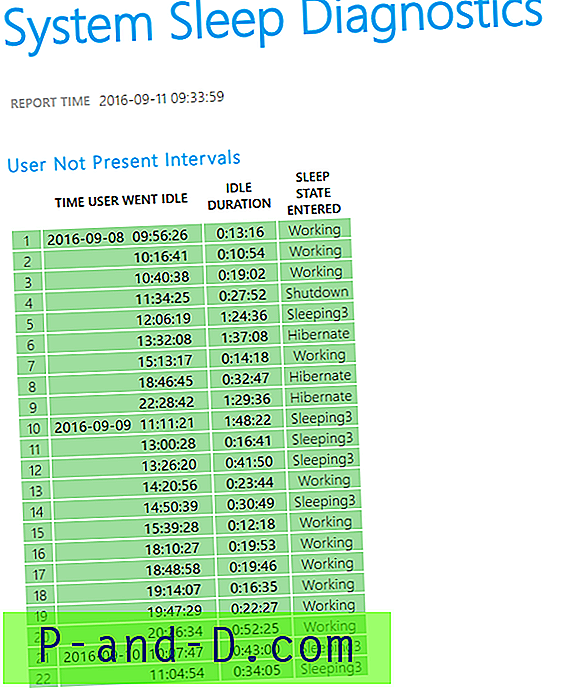
Her er en prøve Sleep Diagnostics Report (html).